
|
Defining your topic is not a linear process. You may need to reword or change directions to accommodate information that is or is not found.
|
|||||||||
1. Choose your topic |
|||||||||
|
Once you know your general research topic, ask yourself:
The first step in your research process is to learn some basic information about your topic and to refine and narrow your topic to a maneageable size by consulting a reference source such as a subject-specfic encyclopedia or handbook. They are more in-depth than general encyclopedias such as World Book Encyclopedia and more authoritative than Wikipedia. They often provide a list of recommended books and articles on your topic to help you get started. These subject-specific reference sources are designed to give you a general overview of your topic, which will help you:
Not sure which reference source to consult? Check out the library's research guide in your discipline for suggested reference sources or contact the library for assistance. |
|||||||||
2. Write a clear topic statement |
|||||||||
|
Now that you know a little bit more about your topic, it is time to write you topic statement. Putting your topic into sentence form will help you further focus your search. You may need to rewrite this statement as your research takes shape, but writing it down provides a good starting point.
TIP: Having
trouble thinking of other keywords? Take a look at a thesaurus,
subject-specific dictionary, or encyclopedia. These sources may help
you identify other terms for your search. |
|||||||||
3. Select the keywords from your topic statement |
|||||||||
|
Read over your topic statement and think about what the key ideas are associated with it. These "keywords" should be the who, what, where, and when of your question. Identifying 2-3 keywords that represent your topic's major concepts usually provide the best results. TIP: To help you identify the keyword, cross out all the little "stopwords." Computer search tools (the catalogue, article databases, and Internet search engines) automatically ignore these words. Look at the words that are left over and select your keywords.
|
|||||||||
4. Select synonyms and related terms |
|||||||||
|
Based on the keywords you identified above, select synonyms, related terms, and alternate forms for each of these keywords. This step is very important because computers are very literal. They will only look for exactly the words that you tell it to look for. They will not connect a similar way to say something with the word you entered. For example, if you type in marijuana, the computer will only look for marijuana. It will not look for any synonyms or related ways of saying that idea, such as cannabis, pot, weed, etc. If you take the
time to identify all of these possible terms before you begin your
search, you'll be ready to create many different searches using the
list you prepared. So if one of your searches doesn't get the results
you want, you can just move on to the next search. Write down anything
that comes to mind. You may not use all of these terms in your
searches, but they're listed just in case you need them. |
|||||||||
|
|||||||||
|
TIP: Having trouble thinking of other keywords? Take a look at a thesaurus, subject-specific dictionary, or encyclopedia. These sources may help you identify other terms for your search. |
|||||||||
Now that your topic is clearly defined, it's time to plan a search. |
| Once you have defined your topic, it is time to plan your search for books, articles, and Internet materials. |
||||||||||||||||||||||||||||||
1. Formulate a search strategy |
||||||||||||||||||||||||||||||
|
Using the search terms (both keywords and synonyms) identified when you defined your topic, select from the list to to formulate search strategies. The next step is to use the Boolean operators (and/or) to connect your keywords.
WARNING: Be sure not to combine "and" and "or" in the same search box. Put all the terms related one idea (i.e., teenagers) on one line or search box to separate your keywords properly.
|
||||||||||||||||||||||||||||||
|
||||||||||||||||||||||||||||||
TIP: For more information about how to formulate searches, check out the library's guide on Advanced Research Techniques: Boolean, Truncation & Wildcards. |
||||||||||||||||||||||||||||||
2. Select appropriate search tools |
||||||||||||||||||||||||||||||
|
Library search tools (i.e., catalogue, specific article databases, and Internet search engines) have different purposes and ways of working. Once you have identified your possible search strategies, it is time to select the appropriate search tools for your needs. To do this, you need to ask yourself two questions: 1) "What kind of information do I need?" and 2) "Where do I go to find these sources?"
Now that you know what kind of information you need and which tools you need to use to find them, it's time to implement your searches. |
||||||||||||||||||||||||||||||
3. Search |
||||||||||||||||||||||||||||||
|
Take the search strategies that you created from your list of terms and run them in the various library tools (i.e., library catalogue, an article database, etc.). |
||||||||||||||||||||||||||||||
4. Review results and revise search |
||||||||||||||||||||||||||||||
|
||||||||||||||||||||||||||||||
|
||||||||||||||||||||||||||||||
|
|
||||||||||||||||||||||||||||||
Abstract |
| A summary of an article, a video or a book. |
Academic journal |
| See: peer reviewed |
Adobe Acrobat Reader |
| A program for viewing PDF files, used in many full-text electronic journals. The reader program is free. |
Annotated Bibliography |
| A brief explanation (ranging from 2 or 3 sentences to 2 or 3 paragraphs) accompanying a reference or citation describing the scope or content and critical analysis of a particular work. |
Article Database |
| See: Periodical Index |
Atlas |
| Maps published in book format. Atlases may be thematic, subject oriented, or general in nature. This term is also used to describe a series of plates illustrating any subject, particularly in anatomy. |
Audiovisual |
| Library materials published in non-print format which includes sound and/or visual images. This category includes: films, CDs, DVDs, videotapes, audiocassettes, slides, media kits, charts, posters, and photos. Audiovisual materials may be shelved in the AV area, CD area or kits area. See also: videorecording |
Authentication |
| The process of identifying an individual by a computer, usually based on a username and password. Thompson Rivers University uses your student number and your library PIN number. |
AV |
| AV indicates that the item is located in the Audiovisual area in the library. |
Bibliography |
| A list of written works by a given author or on a given topic. |
Bibliographic Description |
| Every item in the library is uniquely identified through a detailed description of its components. These include a physical description of the item, the title, the author (or editor) of the item, and any other distinguishing characteristics. Example: 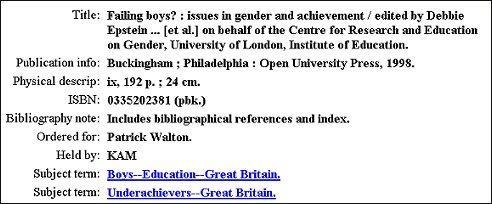 |
Book Truck |
| A four-wheeled cart used to hold books that await re-shelving. Please leave items that you pull from the shelves on these book trucks for our staff to re-shelve. |
Boolean Operator or Boolean Logic |
The use of AND, OR, and NOT to refine or expand the possible results in your search.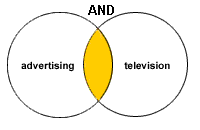 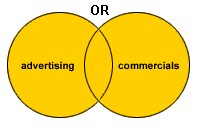 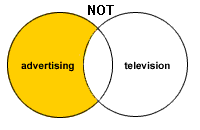 |
Bound |
| Several issues that are put together with a hard cover like a hard-back book. Typically older issues of periodicals are bound. |
Browser |
| A program that allows users to view information on the World Wide Web (i.e. Firefox or Internet Explorer). |
Call Number |
| A combination of letters and numbers indicating the specific shelf location of a work in the library. Example: LC 1390 .F35 1998 |
Carrel |
| A library desk for individual study, often with side and back panels supporting a shelf. |
Catalogue |
| A complete list of everything that is located in the library. See also: WebCat |
Catalogue Record |
| A record which appears in an online catalogue (OPAC) that represents a book, journal or other item housed within the library. The record includes the bibliographic description of a specific item, the location of the item within the library, and the status of the item (checked out, available, missing etc.). |
Charged |
| See: Checkedout |
Check out |
| The act of borrowing materials from the library. |
Checkout Desk |
| The checkout desk is the place to set up your library account; check out and return library material; get your PIN number (to access library self-services) if you've forgotten yours; pay overdue fines; and get reserve readings. Clerks at the checkout desk can also provide change for photocopiers and microform reader/printers. |
Checkedout |
| In the library catalogue this location means that the item is currently being borrowed. |
Children's Collection |
| This term means that the item is located in the Children’s collection of the library. At the Kamloops Campus Library, the Children’s collection is located on the 2nd floor of the library, behind the Curriculum collection. |
Circulation Desk |
| See: Checkout Desk |
Citation |
| Citations are found in bibliographies and indexes. A citation is a reference to a work, such as a book or a journal article - it provides the necessary information needed to locate the work. A book citation provides the author, title, publisher, publication place, and year of a work. An article citation provides author(s), article title, journal title, volume, pages, and date. Citations usually follow a particular format called a style. |
Citation Index |
| An article database that indicates how many times the work of one author has been referred to, or cited, by another author, and where. How many times a document is cited by other writers is an indication of its importance. |
Citation Mining |
| See: Citation Trail |
Citation Trail |
| A legitamate research technique in which the bibliographies of works already located in a literature search are examined (or "mined") for additional sources containing further information on the topic. |
Cited by |
| The number of times a work or author has been referred to, or cited by, by another author, and where. See also: Citation Index. |
Clinical Article |
| Written for practitioners (for example in Nursing,) these articles might present a particular case study or define a new technique. Should be differentiated from a Research Article. |
Corporate Author |
| All or part of the name of a corporate group or government agency responsible for creating a document, book, report, journal article, etc... |
Cross-Reference |
| Cross-references are usually found in library catalogues, subject lists and thesauri. They are directions that lead you from one subject or name to the preferred one that is used in a catalogue or index. Cross-references can also lead you to broader, narrower and related terms. |
Example: Body Language |
Curriculum |
| The term refers to an area in the library where books, kits and other resources are gathered that support teaching B.C. Ministry of Education’s Curriculum. |
Data Liberation Initiative (DLI) |
| A service offered by the TRU Library that allows faculty and students unlimited access to numerous Statistics Canada public use microdata files, databases and geographic files. |
Database |
| A database is an organized collection of computer records. Two common types of databases encountered in libraries are library catalogues and periodical indexes. In a library catalogue each record matches an item in the library collection and in a periodical index each record matches an article in a newspaper, magazine or journal. The records found in these library databases contain the same information as "citations." The records in databases are searchable by various parameters called fields. |
Descriptor |
| See: Subject Heading |
Discharged |
| An item that has been returned to the library and checked in. The item will be on a book truck or returned to the shelves. |
Dissertation |
| An extended scholarly essay, usually based upon original research, submitted for an advanced degree (Master’s or Ph.D.) or other academic qualification. |
Distance |
| This category or status refers to those students and faculty involved in a course or program offered through Thompson Rivers University, not through TRU’s Open Learning branch. See also: Open Learning and Regional |
DLI |
| In the library catalogue, this location means that if you want to use this resource, an appointment with the DLI Librarian (position is currently vacant) is required. See also: Data Liberation Initiative. |
DOI |
| DOI stands for Digital Object Identifier. DOI is a system of naming an object, similar to a URL for a webpage. Unlike URLs that can change, DOIs are static. |
Due Date |
| The date by which borrowed materials must be returned to the library. |
E-Book |
| See: Electronic Book |
Electronic Book |
| A book that has been digitized and is available to read through the Internet. They are sometimes referred to as e-books, online books, or digital books. |
Embargo |
| An embargo is the period of time during which the publisher of the journal withholds the content from the distributor of the title. During the embargo period which typically lasts from six months to a year, the full-text is unavailable for online access and alternate forms of access must be explored. |
Field |
| The pieces of information that make up a record are called fields and they vary from database to database. For example, in a book record one will find an author field, a title field, a publisher field, a date-of-publication field, subject field(s), etc. Indexed fields are searchable. |
Full Text |
| This terms, usually applied to journal articles, means that the full article (all the words and sometimes including the illustrations) are available to read online. Full Text articles may be available viewed as a webpage (HTML version) or PDF file. |
Hold |
| When item needed by a library user is out to someone else, one can place a hold on the item through the library online system. A hold will ensure that the library user will be next in line when the item is returned and becomes available. In Webcat the term Request is used for placing a hold. |
Holdings |
| A library's collection of materials. When this term is used with periodicals, it describes the issues and volumes of a particular periodical that is owned by the library. A library may own an incomplete run of a journal (some years may be missing). The library catalogue will indicate a journals' run. |
A periodical presenting articles on a particular subject. Many journal articles are indexed in a periodical index.
This term in the library catalogue means that the item is located in Kamloops Campus Library. See also: WLK
Librarian |
| Librarians are specialists in the field of information organization and retrieval. Librarians have a Masters degree in library science, and may have other graduate degrees as well. Librarians work at the Information & Assistance Desk answering questions at the reference desk, by telephone, via e-mail, or through an online chat session. They also manage staff and departmental areas, select materials for the library's collection, make policy recommendations to the Library Director, and teach instructional classes on the use of library resources, the research process and information technology. Librarians report to the Library Director. See also: Library Technician and Library Clerk |
Library Clerk |
| Library support staff who may be responsible for the shelving, receiving, processing and circulation (checking in and checking out) of library materials. Library clerks report to a Librarian. See also: Librarian and Library Technician |
Library Technician |
| Library technicians are paraprofessional library staff who hold a Library Technician diploma. They are responsible for the cataloguing of library materials, assisting in the organization of library materials, and recommending material for the library's collection. Library Technicians may also answer questions at the Reference & Assistance desk and provide general orientation tours of the library building. Library technicians report to a Librarian. See also: Librarian and Library Clerk |
Library of Congress Classification System |
| The call number system used by most academic and research libraries. By dividing knowledge into subject areas and assigning corresponding letters and numbers for library materials, it allows items on related topics to be shelved together in the library. |
Library of Congress Subject Headings (LCSH) |
| A controlled vocabulary used to describe the contents of works in the library. Materials classified with Library of Congress call numbers use these subject headings. Subject headings form an important part of the library catalogue record and are used to search for items by topic in the online catalogue. |
Loan Period |
| The amount of time you may borrow a book or other item from the library. The time varies depending on the type of material borrowed and the status of the borrower. |
Magazine |
| A popular interest periodical usually containing articles on
a variety of topics, written by various authors in a nonscholarly style. Most magazines are heavily
illustrated, containing advertising and are printed on
glossy paper. Articles are usually short, frequently
unsigned, and do not include a bibliography or references
for further readings. Most magazines are issued
monthly or weekly and are for sale at newsstands, in
bookstores, in grocery stores or by subscription. |
Media |
| A generic term for nonprint library materials (films, slides, videorecordings, audiorecordings, CD-ROMs, DVDs, etc...). See also: audiovisual |
Microfiche |
| A type of microform containing text or images too small to see with the human eye, based on a 3 X 5 sheet of film stock. A machine called a microfiche reader must be used to view or duplicate on paper the contents of a microfiche sheet. |
Microfilm |
| A continuous roll of photographic film used to store miniaturized text which can be magnified and copied only with the aid of a reader-printer machine. |
Microform |
| A generic term for all media used to store miniaturized text and/or microimages on film or paper, including microfilm, microfiche, microopaques, and aperture cards. Reader-printer machines are available in libraries with microform holdings for viewing and making print copies. |
Monograph |
| A written account that stands complete on its own and is not intended to be produced in series. See also: Serial |
Refers to the date after which the item will no longer be useful for your research. This information is required on all Interlibrary Loan and Distance, Regional & Open Learning requests. It does NOT affect the date when library staff will process your request. All requests are processed as soon as possible. Interlibrary loan items required in less than seven days will be automatically cancelled. If the TRU library cannot receive the item by this date, library staff may cancel the request.
A popular interest periodical containing current news, editorials, feature articles, and advertising which are written by journalists in a non-scholarly style. Most newspapers are issued daily, on certain days of the week, or weekly. Articles are usually short, often unsigned by individuals, and do not include a bibliography or references for further readings. Printed on newsprint, newspapers are for sale at newsstands, in bookstores, in grocery stores, or by subscription.
Materials that may not be borrowed from the library. Non-circulating materials are for use in the library only. Included in this category are: reference books, periodicals, special collections, microfilm, microfiche, and some government documents. Some materials in the library reserves may be deemed "non-circulating".
OPAC |
| An acronym which stands for Online Public Access Catalogue, a computer catalogue of the books and other materials owned by a library. It is increasingly common for OPACs to serve as the gateway to the online catalogues of other libraries, online periodical indexes and other databases, and the World Wide Web. |
Open Learning |
| Refers to those students and faculty involved in a course or program offered through the former British Columbia Open University (BCOU) and are now offered through Thompson Rivers University Open Learning Division (TRU-OL). See also: Regional and Distance |
Overdue |
| A library item that has been kept longer than the period allowed. See also: due date, loan period |
Oversize |
| A library item that is too tall or too wide to be shelved with the regular books. In the Kamloops Campus, the oversize items are located on the second floor, near the Curriculum collection. |
Pamphlet |
| A publication of at least 5 pages but not more than 48 pages. Pamphlets are usually enclosed in covers of the same paper as the text (or a slightly heavier grade). In the library catalogue pamphlets are assigned a call number that starts with 00. |
Pathfinder |
| See: Research Guide |
|
|
| PDF stands for "Portable Document Format". A file format that preserves all of the fonts, formatting, colors, pagination, and graphics of the source document. PDF files retain their original formatting and look like photographs or scanned copies of the original documents. Adobe Acrobat® Reader software (available to download for free) must installed on your computer to view or download a PDF file. |
Peer Reviewed |
| The process in which an article goes through before being published in a scholarly journal. The article is submitted and evaluated by experts in the field who determine if the article falls within the scope of the publication and examines the articles' originality, quality of research, clarity of presentation, etc... Also known as refereed, scholarly or academic. |
Periodical |
| A publication with a distinctive title, which appears in successive numbers or
parts at stated or regular intervals and which is intended to continue indefinitely.
Usually each issue contains articles written by different contributors. Includes
journals, magazines, newspapers, newsletters sold by subscription or at bookstores
and other vendors. Example: Journal of Abnormal Psychology, Maclean's, Vancouver Sun. |
Periodical Index |
| A list of periodical articles that allows the user to search for article citations
by subject, author and often other terms. It is now common for libraries to
provide online periodical indexes (sometimes referred to as Article Indexes or Article
Databases. CD-ROM, print and microform are other
formats that may be available.
Periodical indexes range from the very general - e.g. Canadian Business and Current Affairs (CBCA) to specific disciplines e.g. Educational Resources Information Center (ERIC) or group of disciplines e.g. Science Indexes. Some online periodical indexes contain the full article as well as the citation - these are often referred to as "fulltext" databases. Some examples are Academic Search Complete, Canadian Newsstand, CBCA. |
PIN |
| An acronym which stands for Personal Identification Number, a code used for identification purposes in automated systems. Typically, the PIN is created by the system and can be changed by the user. PINs are used in many libraries and library systems to verify that a user is authorized to view his/her circulation account, renew books, place holds etc. A PIN may also be used to log on to online resources, such as periodical indexes and other databases, to which access may be restricted to students, faculty and staff of an institution that has paid a licence or access fee. |
Primary Source |
| Original sources of information including diaries, letters, public records, legislation, treaties, manuscripts, newspaper clippings, interview transcripts, and photographs that provide first-hand knowledge of a topic or event. May also include poetry, novels, results of a scientific experiments, survey data, and questionnaires. See also: secondary source. |
Proceedings |
| The published record of a conference, congress, symposium, or other meetings sponsored by a society or association. See also: transactions |
Professional Journal |
| See: Trade publication |
Proxy server |
| A server that sits between a client application, such as a web browser, and a real server, containing the data to which the user requires access. It intercepts all requests to the main server. The function of the library proxy server is to allow remote web access to databases restricted by license to specific sets of users. The proxy server requires that the user provide some kind of authentication (usually a user ID and password), before permitting access to the main server containing the restricted access files. |
Record |
| 1) A document representing specific information that is often historical or legal
in nature. A record can be something that recalls past events or it can an
official document that records the acts of a public body or officer. 2) In libraries, the term record is often used to describe a catalogue record or a record in a database. A record in a database represents one unit or file of information. |
Refereed |
| See: Peer-Reviewed |
Reference |
| 1) Sometimes used synonymously with citation, reference is
used to refer a person to works cited or quoted within a document or to another
part of the document (i.e. an index). 2) In libraries the term reference may be used to describe the type of assistance a library staff person may provide. This assistance is frequently in the form of answering library patrons' detailed questions about research and/or the library collection. |
Reference Book |
| A book designated to be consulted when authoritative information is needed. Reference books are typically: almanacs, atlases, bibliographies, concordances, dictionaries, indexes, manuals, research guides, yearbooks and may include government documents. Reference books do not leave the library. |
Regional |
| Refers to those students and faculty involved in a course or program offered through Thompson Rivers University at one of our regional centres. Primarily served by the TRU Kamloops Campus Library. Williams Lake students and faculty: please visit the TRU Williams Lake Campus Library. See also: Open Learning and Distance |
Renew |
| To extend the period of time for which a book or other item is loaned by the library, usually by the length of the normal loan period. The number of renewals varies upon the item borrowed. |
Research Article |
| The primary purpose of a Research Article is to present original findings, though these articles will also include a bibliography of other literature reviewed. These articles will usually be published in peer-reviewed journals and can be identified by looking for the following elements: an introduction, description of the research design, discussion of the data and methods, and bibliography. They are also sometimes referred to as “empirical studies.” |
Research Guide |
| A guide designed to assist the user in researching a particular discipline or topic. A pathfinder identifies key subject headings related to the topic, important reference books, periodical indexes, journals and other resources available at the local library. Sources on the World Wide Web are usually also included. Pathfinders can be printed or available online. |
Reserves |
| Materials given a shorter loan length (2-hours, 2 hour in-library use only, over night, etc...) for a limited period of time (usually 1 semester) at the request of the instructor, to ensure that all students have an opportunity to use them. Fines charged on materials in the library reserves are higher than other materials. |
Review Article |
| A secondary source that reports and summarizes other authors’ works for the purpose of reviewing the state of the literature on a particular topic. Review articles contain helpful bibliographies and can be excellent sources for identifying Research Articles in an area of study. |
Scholarly |
| See: peer-reviewed |
Search Engine |
| Computer software designed to search the Internet through the use of keywords and more advanced features including Boolean searches. |
Search Query |
| The words or phrases used to conduct a search in periodical indexes, library catalogues, and the World Wide Web. Sophisticated search queries include Boolean Logic, wildcards, and truncation. |
Secondary Source |
| Works that are published or unpublished that rely on original research of primary sources as the source of their information. See also: Primary Source |
Serial |
| Publications in any format that are published in a numerical or chronological sequence. They may appear in regular or irregular intervals and are intended to be produced indefinitely. Serials include newspapers, journals, annuals (reports, yearbooks, etc.), and proceedings. See also: periodical |
Special collections |
| A collection of rare books, manuscripts, papers and other items that are of a certain form, or on a certain topic, or of a certain period/place, or in fragile condition, or are especially valuable. Materials in special collections are not allowed to circulate and access to them is restricted - usually by appointment. |
Stacks |
| The area of the library that contains the books that can be taken out. |
Storage |
| This term in the library catalogue means that the item is located in our storage room in the Kamloops Campus Library. Please ask the staff at the Information & Assistance Desk to retrieve the item for you. |
Study Carrel |
| See: Carrel |
Style Guide |
| A set of rules for typing research papers and theses, usually specific to a discipline or a group of related disciplines. The style guide covers the mechanics of writing (punctuation, capitalization, etc...), format, and correct form of citing of sources. Examples of style guides include: MLA, APA, CBE, Chicago |
Subject Heading |
| The most specific word or phrase that describes the subject or the "aboutness" of an item. Subject headings are selected from a list of preferred terms that may vary from database to database. For example, the subject headings used in a nursing database will differ from the subject headings used in an education database. |
Theoretical Article |
| Written to advance theory. These articles use existing research to present a new theory or to analyze and criticize existing theories. |
Thesaurus |
| 1) A list of synonyms that frequently includes related terms and antonyms 2) A list of selected words or concepts for a specific subject area that uses a specialized vocabulary like medicine, education, business etc. Certain periodical indexes use thesauri (plural of thesaurus) like CINAHL. |
Trade publication |
| A periodical that focuses on the interests of a trade or industry. Trade publications may include all or some of the following: news items, articles, description of goods and products, statistical data, personal notes, activities, etc... |
Transactions |
| The published papers read at the meetings of a society or institution. Sometimes used synonymously with proceedings. The key difference between these terms is that transactions are the papers presented and proceedings are the records of the meeting. |
Truncation |
| Symbols that can be used to expand search queries.
The * or the ? are the most common truncation symbols. It is a good habit
to always check the HELP feature of any catalogue or index to verify the symbol
used. Note: The TRU Library catalogue's symbol for invoking the truncation feature is: $ |
Example: |
Videorecording |
| The generic term applied to items that have visual images accompanied by sound and are played back on a television. Included in this category are: VHS, videodiscs, and DVDs. See also: audiovisual |
Volume |
| All the issues of a periodical published during a given publishing period (usually a calendar year). |
Webcat |
| TRU's online catalogue. It is accessible via the internet at : www.tru.ca/library/index.html |
Wildcard |
| A form of truncation. The symbol is used within a word
to retrieve variant spellings. It is a good habit to always check the HELP feature
of any catalogue or index to verify the symbol used. Note: the TRU Library catalogue's symbol for invoking the wildcard feature is: ? |
Example: |
WLK |
| This term in the library catalogue means that the item is located in Williams Lake Campus Library. See also:KAM |