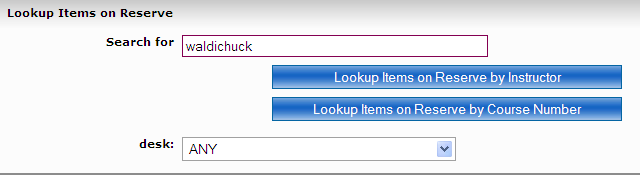All Reserve materials are entered in the library catalogue. From the library homepage, click on the link "Course Reserves".
Searching Reserves examples:
To search by course:
Enter the first 4 letters of the abbreviated course name (i.e. ENGL for English; PSYC for Psychology etc.) in the search box and click the second blue button. You do not need to enter the course number (i.e. ENGL 1100) as this feature executes a browse-type search. Notice your results; you should see a list that includes more than just English courses.
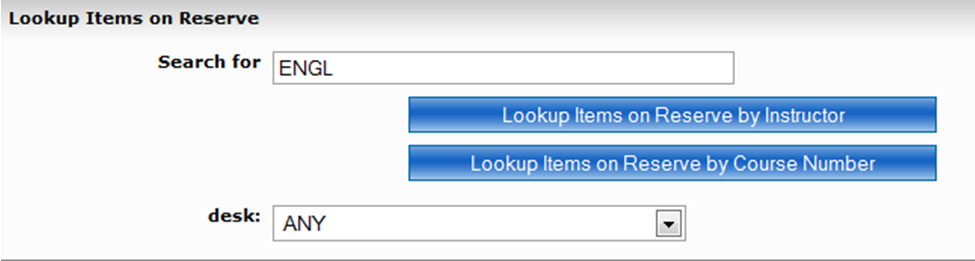
To search by instructor:
Enter the instructor’s surname in the search box and click the first blue button.