Browse Searching
|
| Use the Browse option if you
want to browse through a list of titles that begin with
the first word entered in the search box. |
|
- From the library's homepage, click on the link "Advanced Catalogue Search" found underneath the catalogue search box.
- Click "Browse" from the "catalogue search" box on the right of the screen.
- Type in the beginning words of the author's name in the Browse search box.
- Press the 'author' button
so that your words are searched only as the last name of the author.
- Use
the 'forward' and 'backward' buttons
to move through the list.
|
|
Example:
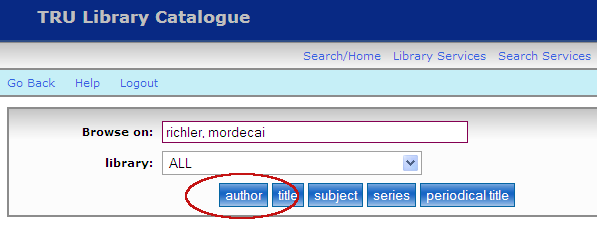
Exact
Searching
|
| Use "Exact Searching" if
the you know the exact name of the author. |
|
- From the library's homepage, click on the link "Advanced Catalogue Search" found underneath the catalogue search box.
- Type in the beginning words of the subject in the author search box.
- Below the search box, change the default for "Match On" to "Exact Content".
- Press the [Search] button or the [Enter] key on your keyboard.
- Use the 'forward' and 'backward' buttons to move through the list.
Example:
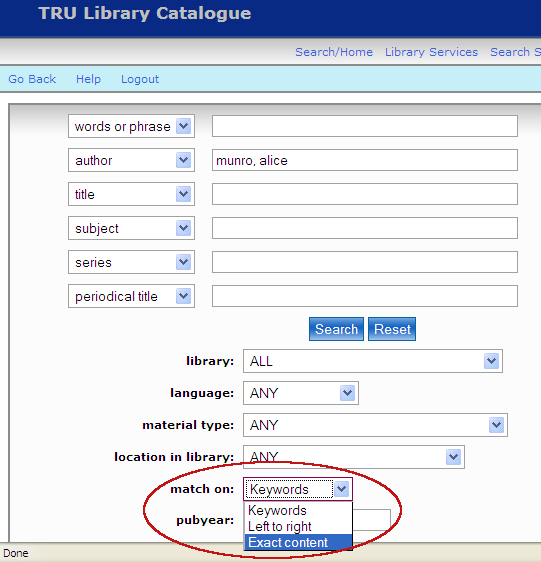 |
|
